Some WordPress websites require multiple languages for global users. In this case we have to create our website multilingual. GTransate is one of the best translation plugins with Google power and makes wordpress websites multilingual. It can translate your website to more than 100 languages for global users. Using the GTranslate plugin, we can move away from the language barrier for global internet users.
By following the below steps, you can use the GTranslate plugin and make your website multilingual.
Step-by-Step setup guide:
1. Install GTranslate plugin:
- Log in to your WordPress dashboard.
- Go to Plugins > Add New.
- Search for “GTranslate”.
- Install and activate the plugin.
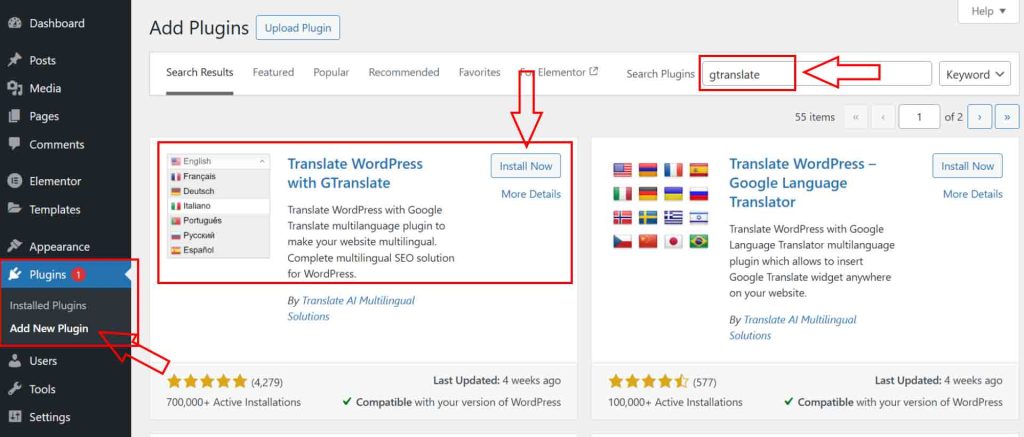
2. Configure the Plugin:
- Go to Settings > GTranslate.
- Choose the languages you want to use in your website.
- Customize the display options, such as dropdowns, flags, or inline translation.
3. Place the Translator:
- You can use the translator in a sidebar or footer: Appearance > Widgets.
- Use a shortcode to embed the translator in posts, pages, or a menu.
Features:
- Free Google automatic machine translation.
- Translate website automatically.
- Translate posts, pages, categories and tags.
- Translate menus and widgets also.
- WooCommerce shop and product page translation.
- Google language translator widget.
Tips for Using Google Translate on WordPress:
- Customization: Provides multiple options for styles and positions.
- SEO Considerations: Machine translations may not be SEO Friendly. Implement manual or API-driven translations for better SEO results.
- Performance: Minimize unnecessary scripts to maintain website speed.
- Responsive: Fully responsive for all types of devices.

