After knowing the details about WordPress plugins, now we will see how to install plugins from WordPress. We can install WordPress plugins in three ways. One way we can install plugins directly from the WordPress library. Second way, how to install the downloaded WordPress plugins. Third, how to install a plugin from the cPanel file manager.
Install plugins from WordPress library: Log in to wordpress dashboard. Find the plugins option from the wordpress menu and click on add new plugin. (Dashboard> Plugins> Add new plugin).
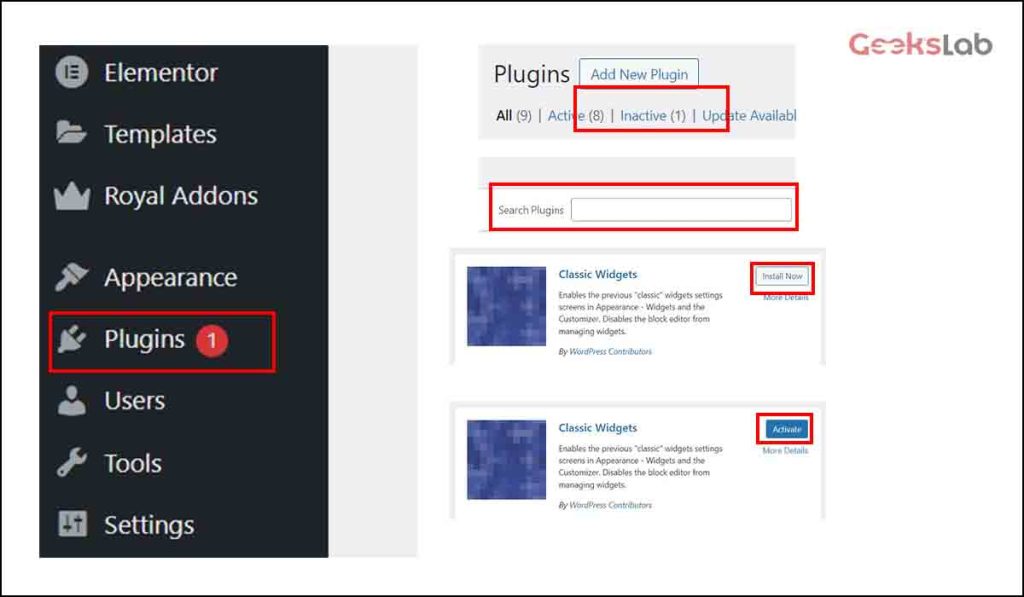
In the search box type the plugin name you want to install ( elementor, classic editor or any name ). Click on Install, it will take some time to install. Once plugin installation is complete, you will see the Activate button. Click on it and your plugin will be activated. (Add new plugin> search plugin> install> activate).
Install downloaded plugins: If you purchase any paid plugin, you need to download the plugin or you can download any plugin from wordpress library. To install a downloaded plugin, Log in to wordpress dashboard. Find the plugins option from the wordpress menu and click on add new plugin. (Dashboard> Plugins> Add new plugin).
Here, you will see the upload plugin button. Click on the upload plugin and select the downloaded zip file from your computer you want to install ( elementor pro, divi or any name ). Click on Install, it will take some time to install. Once plugin installation is complete, you will see the Activate button. Click on it and your plugin will be activated. (Add new plugin> upload plugin> select plugin> install> activate).
Install plugins from cPanel File Manager: To install a plugin from cPanel file manager, Log in to cPanel. Find the file manager option from the cPanel options. Click on the public_html and some folder and files will open. (cPanel> File manager> Public_html).
Click on the wp content folder, find the plugins folder and click on it. You will see the upload option in the top menu, click on upload and select the downloaded zip folder of the plugin you want to upload. Once upload is completed, go back to the plugins folder, select the uploaded zip plugin and extract it. After extract is complete, you can delete the zip folder. (WP content> plugins folder> upload> select zip file> extract> Delete zip file).
Now, log in to wordpress dashboard, Find the plugins option from the wordpress menu and click on installed plugin. Here you will find the plugin that you upload from cPanel file manager, click on the activate button. (Dashboard> Plugins> Installed plugins> Find uploaded plugin> activate).
