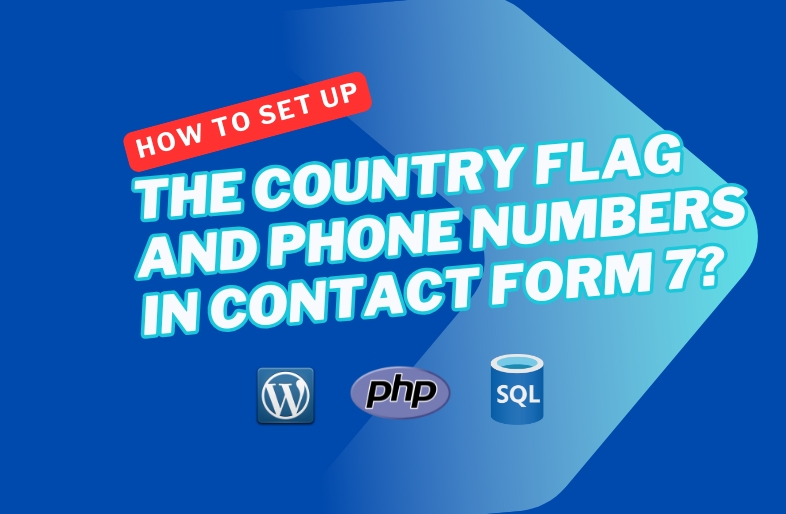Sometimes, we need to set up country flags and phone number input in Contact Form 7 (CF7). For this, you need to use a plugin. This plugin will allow users to select their country code with a flag and enter a properly formatted phone number in Contact Form 7 (CF7).
To set up country flags and phone number input in Contact Form 7, you can follow these steps:
Plugin setup:
- Log in to your wordpress dashboard.
- Go to Plugin > Add new plugin.
- If Contact Form 7 (CF7) is not installed, search, install and activate the plugin.
- Search for Country & Phone Field Contact Form 7.
- Install and activate the plugin.
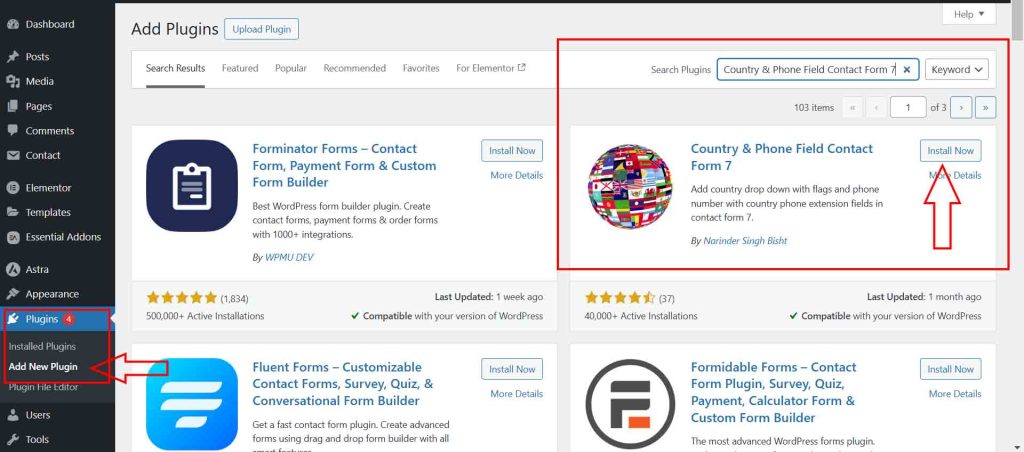
Add the International Phone Field to Contact Form 7:
- Go to Contact → Contact Forms in your WordPress dashboard.
- Edit an existing form or create a new one.
- Add the phone field as shown in the image below..
- Save the changes.
Final Testing
- Go to your contact form page and test the phone number field.
- Try selecting different country flags to see if the correct country codes appear.
This setup will be very helpful for users to collect their country tele code and it makes the user experience much better.