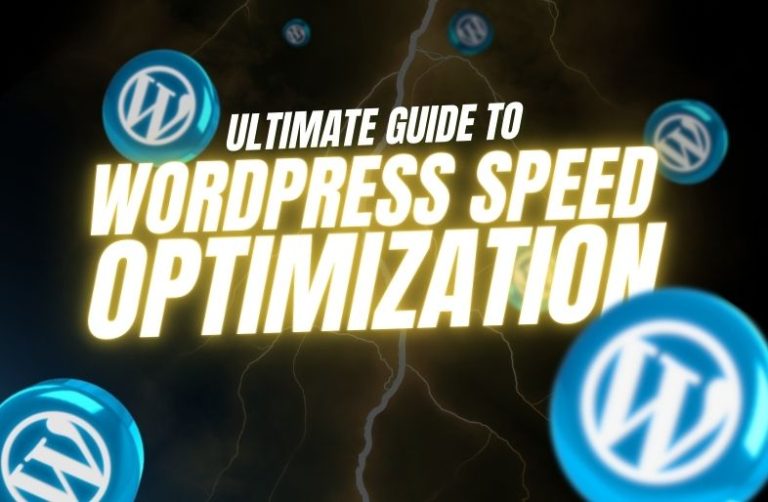Website speed is arguably more important today, in the rapid-fire digital world. A sluggish loading site of WordPress could frustrate consumers, damage SEO rankings and in the end have an impact on the financial well being of yours. However, statistics show that it can lower your conversion rate by 7% — every second counts! As a result, increasing the speed with which your WordPress site loads is paramount if you want to enhance user experience and put yourself in a stronger position where search engines are concerned.
In this guide, we will share the best tips to improve your WordPress speed and performance.
The Importance of WordPress Speed Optimization
- Better User Experience: A fast website will result in reduced bounce rates and increased user engagement, making them more likely to stick around.
- Improves SEO: Google ranks your website based on page speed. The faster your site the better for you as it then is more likely to rank higher on search engines_HERSHEY
- Convert: websites convert better when they are faster, users will sign up for newsletters easier for filling out contact forms or making purchases.
1. Choose a High-Performance Hosting Provider
The hosting provider is one of the most important elements in your website speed. Shared Hosting — Shared hosting is cheaper, but it may not offer all required resources for a large site doing a lot of traffic to function well with fast loading. If you are looking for quicker performance then you may opt for:
- Managed WordPress Hosting: This is hosting designed for WordPress (e.g., WP Engine or Kinsta) that includes things like caching and automatic updates.
- VPS or Dedicated Hosting: With Virtual Private Servers and dedicated hosting options, you gain access to more resources that can potentially make your pages load quicker.
- Cloud Hosting: Services like Cloudways or AWS will adjust the available resources depending on your needs, so your website will continue to be fast during sudden traffic increases.
2. Optimize Images for a Faster Loading Time: As images are usually the heaviest element on a webpage, unoptimized images can make your site considerably slower. Here is what to do:
- Compress Images: the best way is to use plugins such as Smush or ShortPixel. They will reduce an image’s weight and keep its quality. Many free picture compressors are also available; one popular example is TinyPNG.
- Choose the Right Format: generally, images should be uploaded in either JPEG or PNG. For modern browsers, the new WebP format is also an option as it takes good care of the compression area.
- Use Lazy Loading: websites with lazy loading will only display images as the visitor scrolls down the page, so that part-implemented part doesn’t need to load at the same time with the rest of the page.
3. Leverage Browser Caching: by storing static files such as CSS, JavaScript, or images in the visitors’ browsers, the next access of the site will be quicker.
- Use a caching plugin that automatically does this for you, such as WP Rocket, or W3 Total Cache, or LiteSpeed Cache, then set the expiry timescales in order for these to be maintained in time.
- Set Expiry Times: Configure your caching plugin to set long expiry times for static resources like images and CSS files. This allows visitors to use locally cached files instead of downloading them repeatedly.
4. Minify CSS, JavaScript, and HTML: by removing the spaces, comments, and characters in, the file gets shorter, loads faster, and displays quicker.
- Use Plugins to Minify: There are plugins like Autoptimize or WP Rocket that automatically minify files in your site.
- Combine Files: Some plugins may also consolidate several CSS or JS files into one file in order to reduce the amount of HTTP requests made by the browser and expedite page load times.
5. Content Delivery Network (CDN)
A CDN is essentially a network of servers placed at multiple geographical locations. It is used to send content to users through a server, geographically closer towards the user, this content can be delivered with much lower latency and faster load time.
- Well-known CDNs: Services such as Cloudflare, StackPath, and KeyCDN provide painless WordPress integration for landing assets from global servers so that your site loads swiftly.
- Regional Traffic: If your audience is global and not specifically located within a single area, then a CDN can be beneficial in serving faster load times to visitors from each region.
6. Reduce HTTP Requests
Once a user makes a request to load a page, their browser sends requests to the server asking for necessary files such as CSS, HTML and JavaScript and other media like images. Less HTTP Requests: By doing this you will significantly be improving your page speed.
- Concatenate CSS and JS Files: Again, fewer requests mean faster load times.
- Reduce External Resources: Minimize the number of external scripts and fonts per page load, such as Google Fonts or even third-party libraries.
7. WordPress Database Optimization
As you work on your WordPress site, it accumulates data such as post revisions, spam comments, and transient options for fast-loading. This can slow down your site. Here’s how to keep it clean:
- Use a Plugin: Plugins such as WP-Optimize or Advanced Database Cleaner can assist you in cleaning up obsolete data and optimizing database tables.
8. Turn Off or Delete Unused Plugins and Themes
When you have an unnecessary count of plugins or unused themes then this will affect your site. Here’s how to manage them:
- Deactivate Plugin: If you’re not using a plugin, deactivate and delete it. Every plugin you have live on your site is going to add to the time it takes for that page or post to load.
- Lightweight Themes: Try lean themes that have been optimized for speed like GeneratePress, Astra, or Neve.
9. Keep WordPress and Plugins Updated
Whether or not you are security conscious (you should be), always ensure that WordPress and all plugins are updated.
If you have outdated WordPress versions, themes and plugins your site could run slow which is bad for user experience or even worse you may be opening yourself up to security vulnerabilities. Always ensure that:
- Core WordPress: This is brought up to date.
- Plugins and Themes: Are updated frequently to improve performance and security
It really is a competitive advantage, and one of the most important reasons to optimize your website speed. A faster WordPress website ensures a happier user, a higher SEO ranking and improved conversion rates. By following the advice in this guide, you should be able to give your WordPress site everything that it needs for great performance.