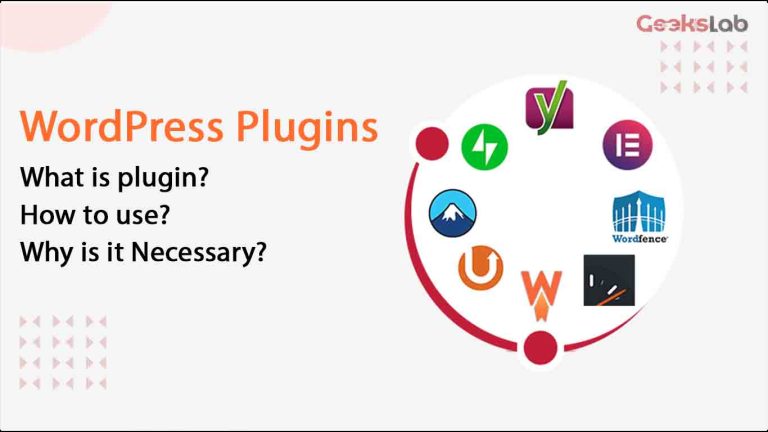What is a wordpress plugin: WordPress plugins or software add-ons or extensions are things that add new features to a WordPress website.By using different WordPress plugins, you can easily change the design by adding new features. With a WordPress plugin or addon, you can easily change the design or anything else without writing any code.
Different types of plugins are used to create different categories of WordPress websites, now we will learn about different types of wordpress plugins in detail.
Page Builder Plugins:
Every WordPress website requires a page builder plugin. All types of pages on a WordPress website can be easily changed or modified as desired through the Page Builder plugin. The Dragon Drop features of WordPress websites work through the Page Builder.
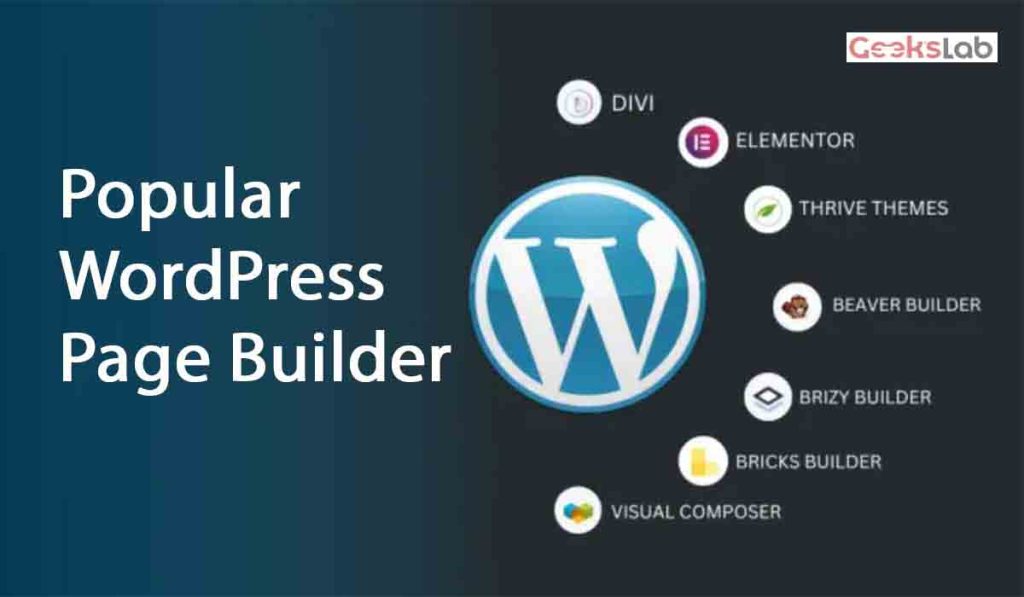
Image: Popular wordpress page builder plugins
There are many types of page builders for wordpress websites which we will discuss later. Divi, Elementor, Brave builder and visual composer are some of them.
E-Commerce Plugins:
The plugin used to create an e-commerce website in WordPress is called Woocommerce. Woocommerce plugins are used to create an online shop or digital store or any e-commerce store for selling any type of products.
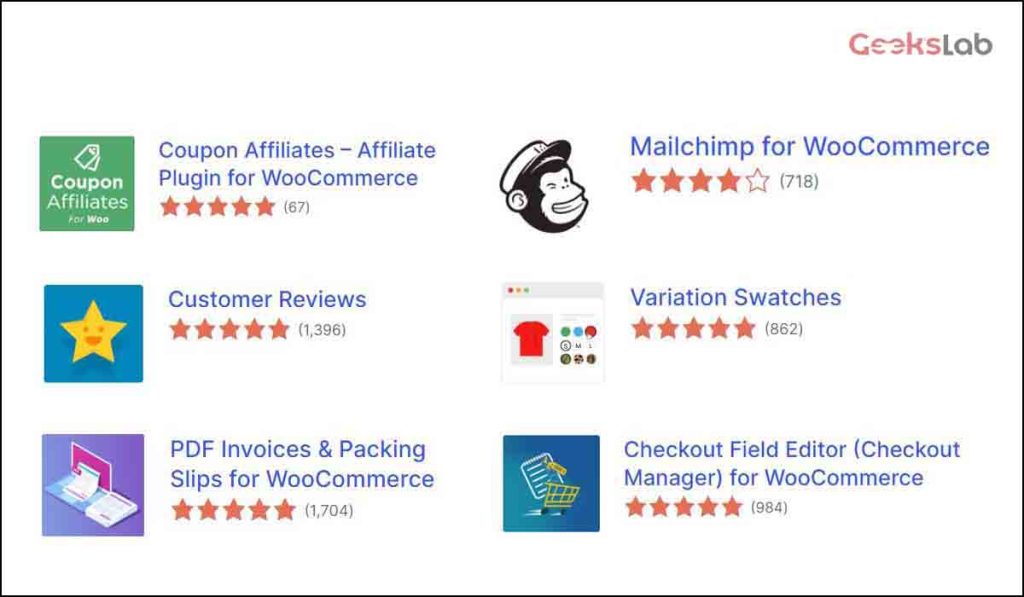
Image: Popular Woocommerce addons
We use some add-ons for Woocommerce to make e-commerce functions easier to use. Woocommerce Subscriptions, Woocommerce Bookings, Woocommerce Product Add-Ons, Woocommerce Shipment Tracking, Woocommerce PDF Invoices & Packing Slips, Yith, Cartflow are some of Woocommerce addons.
SEO Plugins:
SEO (search engine optimization) helps us find any website easily. With the help of search engine optimization, any website can be brought to the first page of search engine, as a result, any user can easily find what they want.
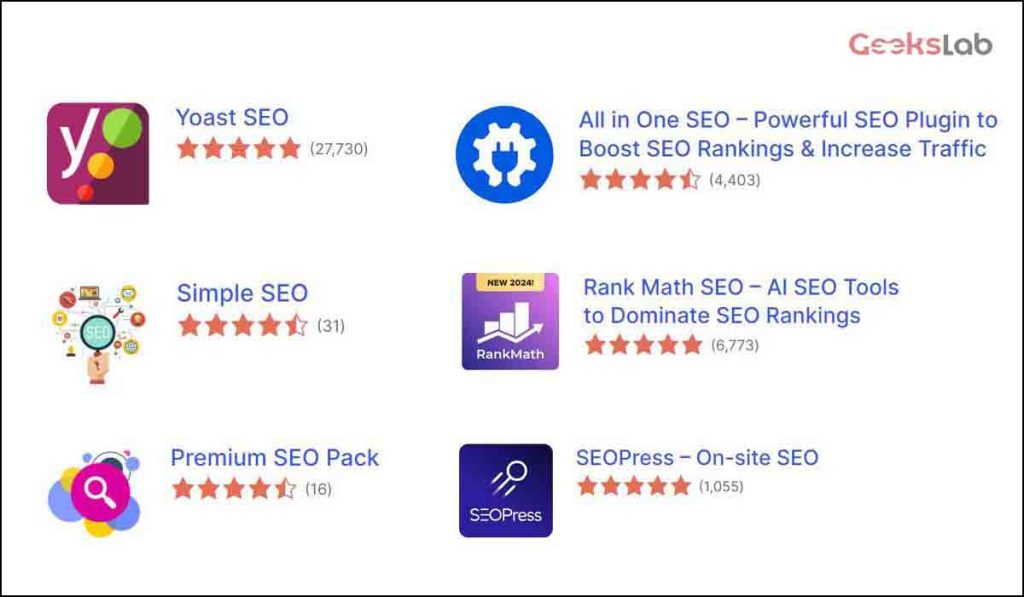
Image: Popular SEO Plugins
Functions of SEO Plugins: Optimize Content for Keywords, Improve Meta Tags, XML Sitemap Generation, Content Analysis and Readability, URL and Slug Optimization, Internal Linking Suggestions, Manage Redirects, Social Media Integration, Mobile Optimization, Performance Monitoring.
Popular WordPress SEO Plugins: Yoast SEO, All in One SEO Pack, Rank Math, SEO Press, The SEO Framework are some of popular SEO plugins.
Security Plugins:
Popular websites or platforms are constantly facing cybercrime or cyber security threats. In such situations it becomes very important to use a security plugin for a WordPress website or any website. Hackers hack websites by taking advantage of various websites malware, brute force attacks or other vulnerabilities. Security plugins protect the websites from such things and ensure the security of the websites. Security plugins prevent all unregistered users from accessing the website if they see any suspicious activity.
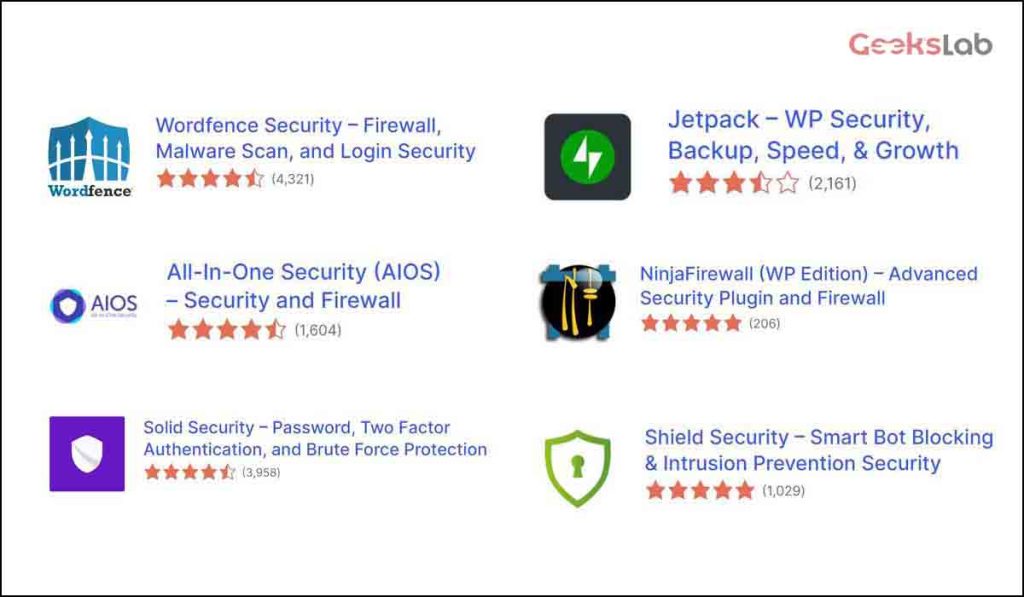
Image: Popular Security Plugins
Importance of security plugins: Protection from Hackers and Cyber Attacks, Firewall and Malware Scanning, Brute Force Attack Prevention, Data and User Protection, Automated Backups, Vulnerability Patching, Vulnerability Patching, Monitor and Log Suspicious Activity, Spam Protection, Content Integrity and File Protection, Compliance with Security Standards.
Popular WordPress Security Plugins: Wordfence Security, Sucuri Security, iThemes Security, Jetpack Security, All In One WP Security & Firewall.
Performance Optimization Plugins:
Performance optimization plugins greatly improve the speed and efficiency of the website and make it very smooth for the users. By using a performance optimization plugin, the speed of the website increases a lot, the size of the images is optimized, so users can easily visit the pages of the website in less time. Performance optimization plugins are needed for browser caching, image optimization, database cleaning, and other important tasks.
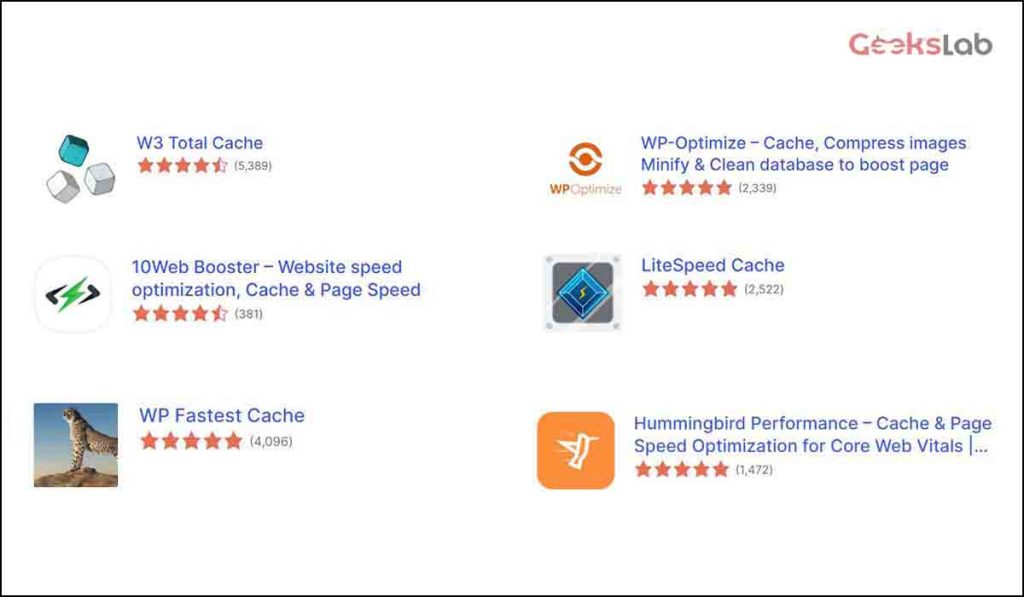
Image: Popular Performance Optimization Plugins
Importance of Performance Optimization Plugins: Reduce loading time, Improve user experience, Good for search engine ranking, Decrease server load.
Features: Browser Caching, Image Compression/ optimization, html css js code minify, Lazy Loading, Database Optimization.
Popular Performance Optimization Plugins: W3 Total Cache, WP Super Cache, Autoptimize, Smush, WP Rocket, LiteSpeed Cache, NitroPack, Hummingbird.
Form Plugins:
Forms plugins are used to create many types of forms on WordPress websites easily. Login, registration, contact form, survey forms, etc. we can also use to collect various types of the user details. The website admin can collect many types of the user details or leads through contact form. Drag and Drop, conditional logic, Email notifications on WordPress Websites Also we can use for other purposes.
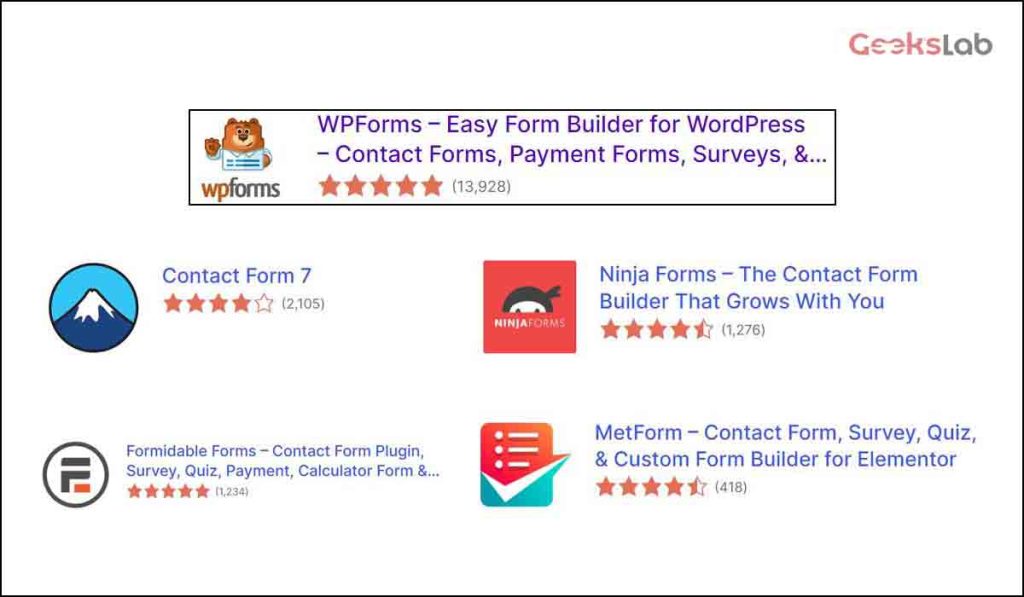
Image: Popular Contact Forms
Why should we use the form plugins: Ease of Use, , Customizability, Lead Collection, Integration with Other Tools, User Interaction.
Features to check in Form Plugins: Drag-and-Drop Builder, Conditional Logic, Email Notifications, File Uploads, Spam Protection, Form Analytics, Integrations.
Popular WordPress Form Plugins: WPForms, Contact Form 7, Gravity Forms, Ninja Forms, Formidable Forms, Everest Forms, Caldera Forms, HappyForms, Jetpack Forms, Quform.
Multilingual Plugins:
The use of multilingual plugins for WordPress helps to create a website in multiple languages. By using these plugins the visitors can change between the different translations of the website. It is a very necessary plugin for businesses or websites that have global reach or for the websites or businesses to operate in regions or countries with many other languages. The plugins provide a variety of tools to translate the Website content quickly. Translate the Website content, managing the translations, and help to make the site multilingual SEO optimizable.
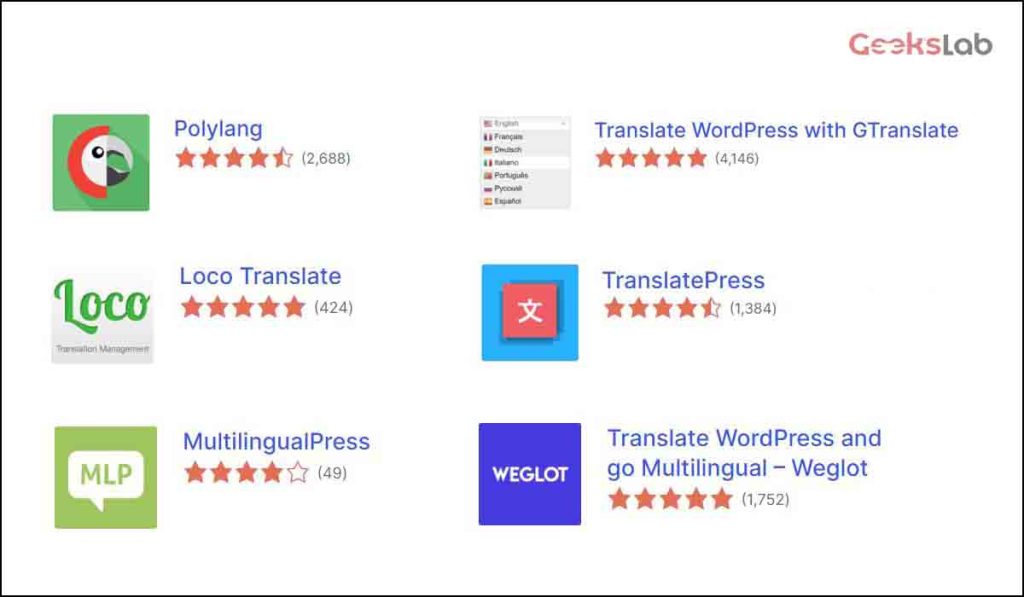
Image: Popular Multilingual Plugins
Use of Multilingual Plugins: Global Reach, SEO Benefits, Enhanced User Experience, Content Management, Localization.
Features of Multilingual Plugins: Language Switcher, Translation Management, Automated or Manual Translations, Multilingual SEO, RTL Support, E-commerce Compatibility.
Popular Multilingual Plugins for WordPress: WPML (WordPress Multilingual Plugin), Polylang, TranslatePress, Weglot, GTranslate, MultilingualPress, Loco Translate, qTranslate X, Babble, Lingotek Translation.