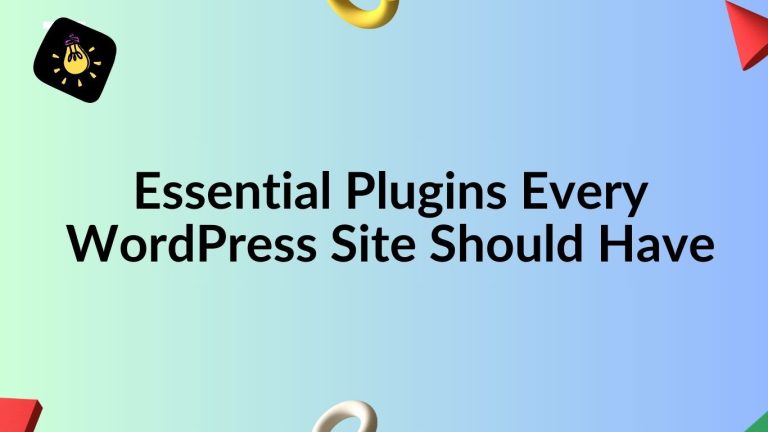The List of Plugins Every WordPress Site Should Have
* Firstly, if you are planning to build a WordPress site, the following list of plugins can be useful for making the site secure, serviceable, and functionable.
* Yoast SEO
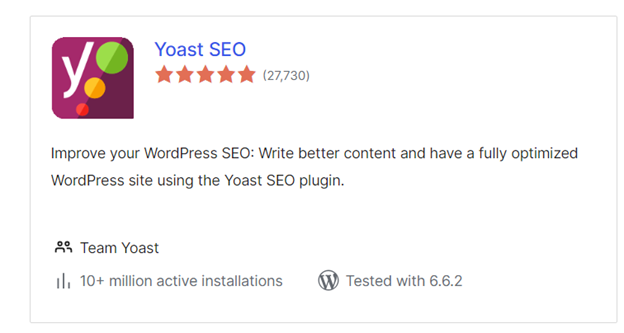
This plugin is beneficial as it can check your website, provide a meta description, and keyword analysis to boost its ranking in the search engine.
* WP Super Cache
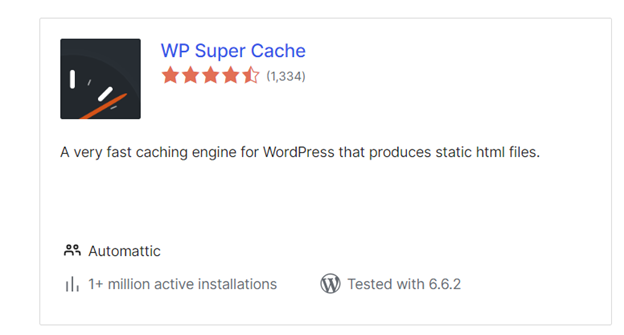
A high-qualified plugin which forms a high efficient loading time of your site, gives HTML files, quick delivery of ongoing content.
* Jetpack
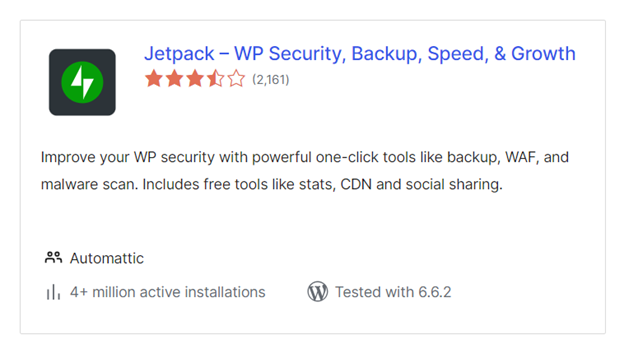
This WordPress plugin offers various services, including feature design, site security, and high-efficiency site performance. It is primarily utilized for tracking traffic and managing your backups.
* UpdraftPlus
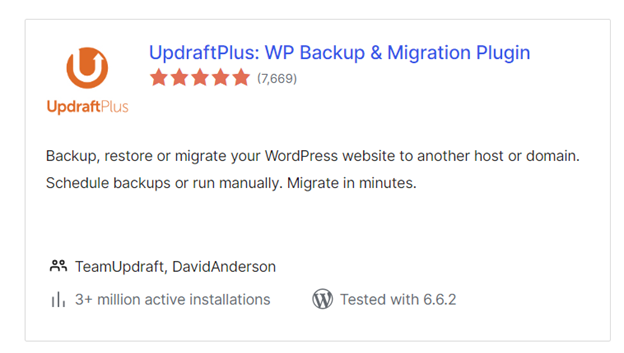
A plugin that allows you to backup your site at a different time is available for download. So , if you can restore your site easily on this plugin.
* Akismet Anti-Spam
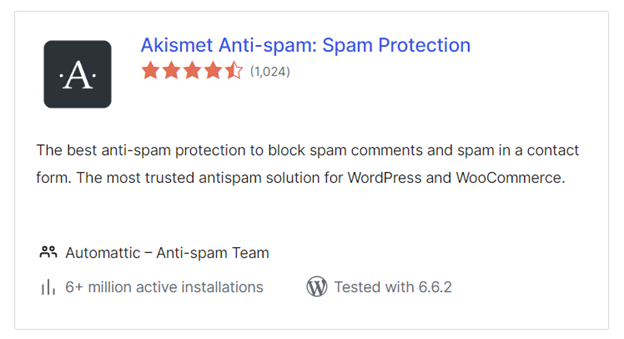
A plugin that prevents spam from entering the website through comments is available. It automatically controls spam in the comments.
* WooCommerce
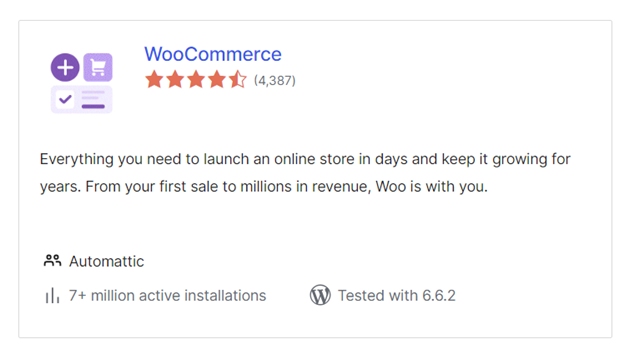
If you’re interested in creating an e-commerce site, consider the following: A heavy plugin for your site if you want to transform it into an e-commerce site for your business. Adding products, payment, and offering shipping choices can smoothly be managed.
* Elementor
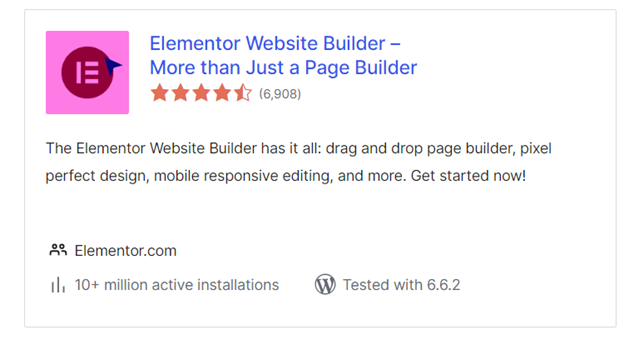
A plugin for those who do not want to freewheel coding, the drag-and-drop page builder plugin makes your wonder to make a beautiful web site from scratch.
* Wordfence Security
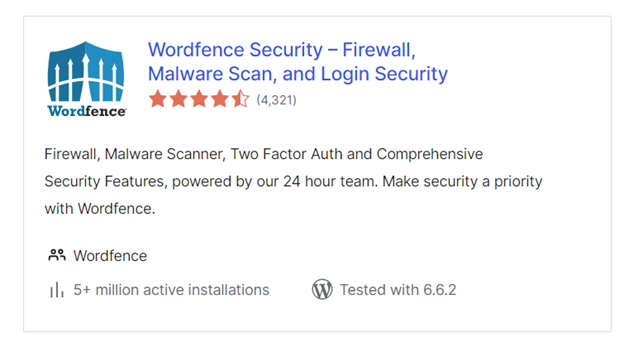
A security plugin that provides the more urgent tools such as firewalls, malware scanners, and additional security tools for protecting your site from all viruses and other cyber things.
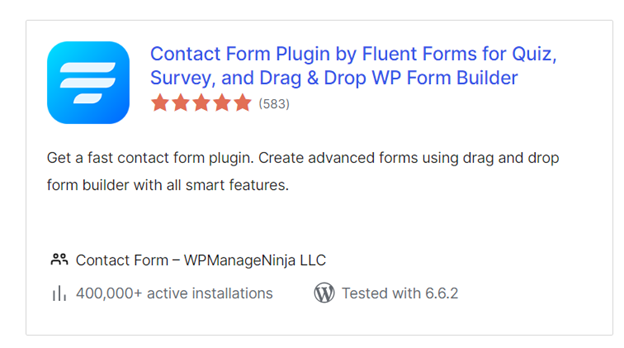
This is the simplest way to add a contact form to your WordPress website. No need for any coding; you can easily design your own contact form with no problem. With this plugin, you can connect with more people.
* MonsterInsights
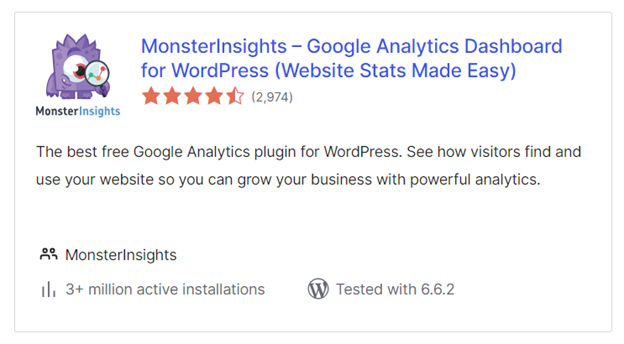
You can link your website to Google Analytics. Additionally, you can view your site’s data on WordPress.
Having the right plugins for your WordPress site is essential because they help improve speed, security, and the user experience. Plugins are a great way to make your WordPress site run faster, be safer, and give users a better experience. The above-mentioned plugins also fill in big gaps to make basic needs easier to meet. For example, they cover a good foundation for SEO, basic security, well-optimized site backups, design issues, and more. But you should still look at what your site needs and add the plugin that works best for you. With the right tools or WordPress plugins, you can take care of everything on your WordPress site so it can grow and thrive.